I received a tutorial requests from my reader that asked to me how to send mails to web project users. This post explains you how to send mail using SMTP credentials. I had implemented this mail notification system at labs.9lessons.info using SMTP and SASL classes. It’s simple just few lines of configuration changes.
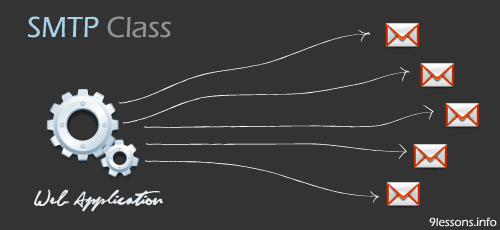
 Download Script
Download Script  Live Demo
Live Demoindex.php
Contains PHP code. You have to modify email, name and message
$to="user@gmail.com";
$fn="Fisrt Name";
$ln="Last Name";
$name=$fn.' '.$ln;
$from="support@website.com";
$subject = "Welcome to Website";
$message = "Dear $name,
Your Welcome Message.
Thanks
www.website.com
";
include('smtpwork.php');
$fn="Fisrt Name";
$ln="Last Name";
$name=$fn.' '.$ln;
$from="support@website.com";
$subject = "Welcome to Website";
$message = "Dear $name,
Your Welcome Message.
Thanks
www.website.com
";
include('smtpwork.php');
smtpwork.php
SMTP configuration file you have to modify host, port and credentials.
<?php
require("smtp.php");
require("sasl.php"); //SASL authentication
$from="support@yourwebsite.com";
$smtp=new smtp_class;
$smtp->host_name="www.website.com"; // Or IP address
$smtp->host_port=25;
$smtp->ssl=0;
$smtp->start_tls=0;
$smtp->localhost="localhost";
$smtp->direct_delivery=0;
$smtp->timeout=10;
$smtp->data_timeout=0;
$smtp->debug=1;
$smtp->html_debug=1;
$smtp->pop3_auth_host="";
$smtp->user="support@website.com"; // SMTP Username
$smtp->realm="";
$smtp->password="password"; // SMTP Password
$smtp->workstation="";
$smtp->authentication_mechanism="";
if($smtp->SendMessage(
$from,
array(
$to
),
array(
"From: $from",
"To: $to",
"Subject: $subject",
"Date: ".strftime("%a, %d %b %Y %H:%M:%S %Z")
),
"$message"))
{
echo "Message sent to $to OK.";
}
else
echo "Cound not seend the message to $to.\nError: ".$smtp->error;
?>
require("smtp.php");
require("sasl.php"); //SASL authentication
$from="support@yourwebsite.com";
$smtp=new smtp_class;
$smtp->host_name="www.website.com"; // Or IP address
$smtp->host_port=25;
$smtp->ssl=0;
$smtp->start_tls=0;
$smtp->localhost="localhost";
$smtp->direct_delivery=0;
$smtp->timeout=10;
$smtp->data_timeout=0;
$smtp->debug=1;
$smtp->html_debug=1;
$smtp->pop3_auth_host="";
$smtp->user="support@website.com"; // SMTP Username
$smtp->realm="";
$smtp->password="password"; // SMTP Password
$smtp->workstation="";
$smtp->authentication_mechanism="";
if($smtp->SendMessage(
$from,
array(
$to
),
array(
"From: $from",
"To: $to",
"Subject: $subject",
"Date: ".strftime("%a, %d %b %Y %H:%M:%S %Z")
),
"$message"))
{
echo "Message sent to $to OK.";
}
else
echo "Cound not seend the message to $to.\nError: ".$smtp->error;
?>
No comments:
Post a Comment